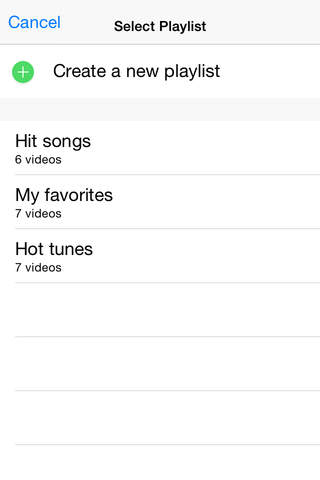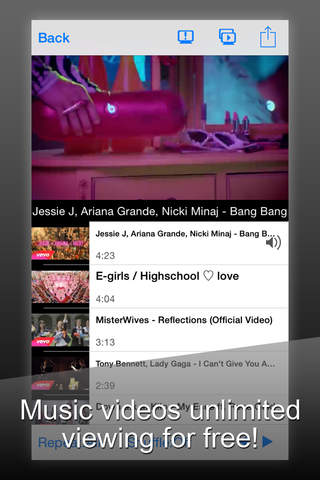
Free Music Video for YouTube - Xtreme tube player. Stream tune in streamer app!
Continuous playback for online videos by playlist!
You can enjoy Youtube or other web videos on a playlist!
You can edit your playlist easily. By adding, deleting, changing list names, etc., you can manage your music videos or anime videos by category.
Of course you can use features such as repeat playback, continuous playback and shuffle playback, but because it also supports background playback, you can enjoy listening to music videos while performing other tasks, like SNS.
Because it cuts eliminates the labor of searching, you can access online videos any time!
* Main features
- Its all FREE! Have fun your way
- Search through YouTube channels
- Search by category (Japanese/Western music)
- Create playlists
- Autoplay videos
- Repeat video
- Shuffle videos
- Play videos in background
- Edit video title and description
- Select video resolution (HQ/LQ/auto select)
- Display related videos
- Share videos (LINE, Facebook, Twitter, email)
- Available in: English, Japanese, Chinese (Simplified), Chinese (Traditional), Korean, Spanish, Portuguese, Bahasa Indonesia, Thai, Arabic, German, French, Italian, Turkish, Vietnamese, Russian
* Points to note
- Please remember to follow the respective Terms of Service of each video site.
- Downloading of YouTube videos is prohibited as it goes against YouTubes Terms of Service.
- Playback may default to LQ resolution when on a 3G connection.
- App may have limited functionality when mobile reception is poor.
- Deleted videos cannot be played.
- This is not a download app and does not allow you to save MP4/MP3 data.